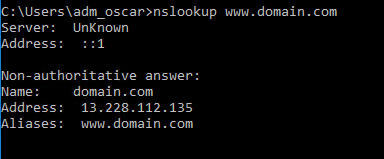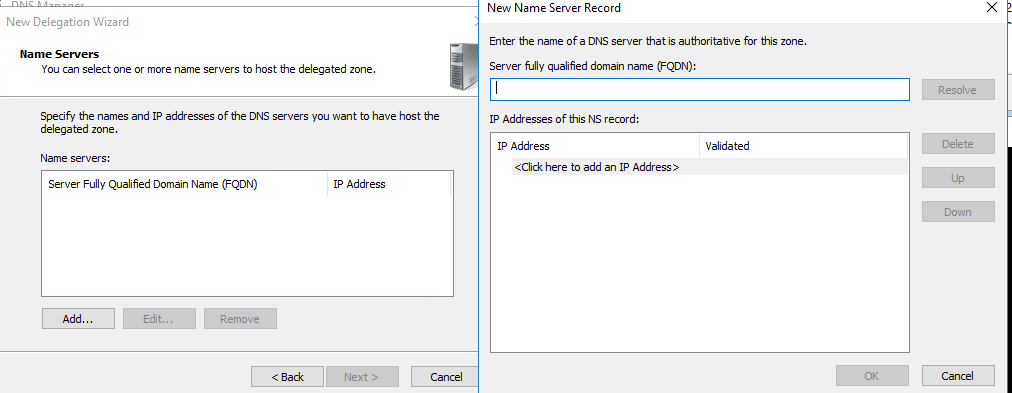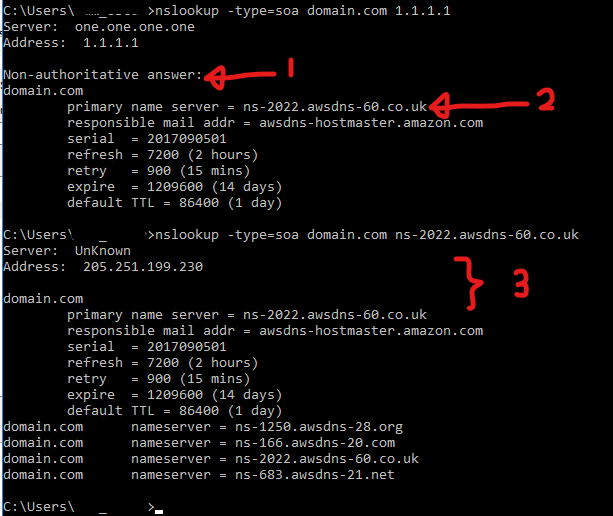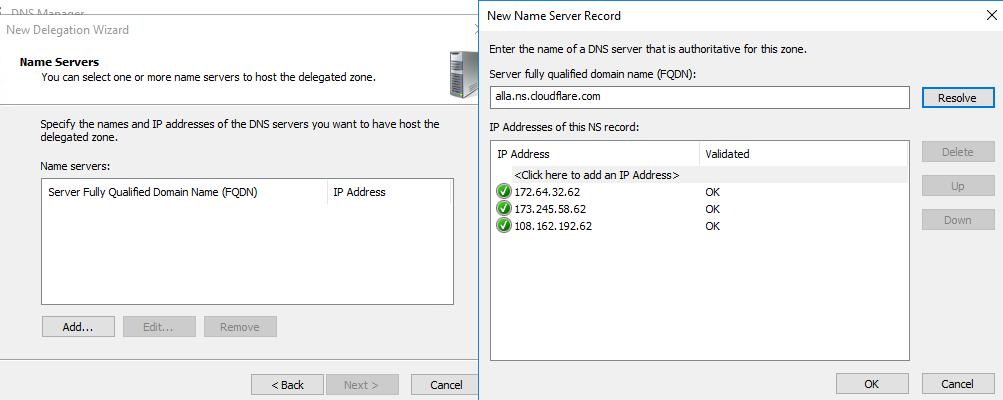Scenario:
- Your company is using domain.com as domain
- www.domain.com is hosted outside.
- You would like to use public DNS to resolve www.domain.com instead of internal domain controller DNS
Step 1: At domain.com domain DNS, clear “www.domain.com” if A records / CNAME is there in DNS Zone
Step 2: Create a new Delegation
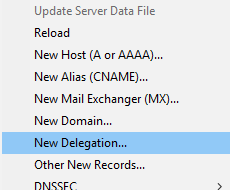
Step 3: click next, at delegation zone, type www at Delegated domain if you want to resolve www.domain.com using Public DNS
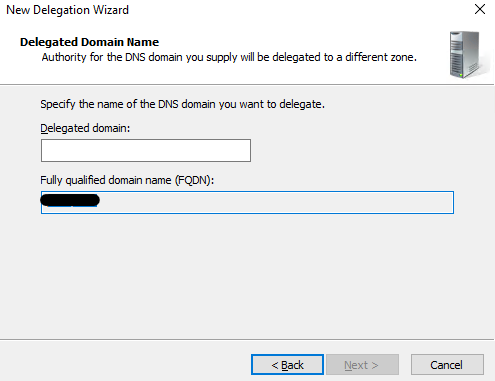
Step 4: at the next page, click “Add”, and for the FQDN, you have to lookup for authorized DNS, see Step 5
Step 5: go to command prompt, and type the below command:
nslookup -type=soa domain.com 1.1.1.1
and you will be able to see the “primary name server”, type this address into FQDN at Step 4:
Step 6: Click Resolve and you should be able to see “Validated” for the resolved IPs are OK (this is the example for a domain hosted at cloudflare)
Step 7: Done, you’ll be able to resolve www.domain.com using public DNS, whenever the address changed, the new IPs will be resolved as well, good bye static A records!